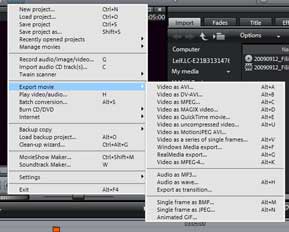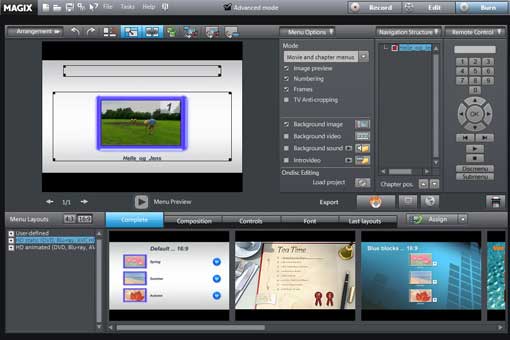|
The world of non-commercial film and A-V |
Events Diary | Search | ||
| The Film and Video Institute | | ||||
Magix Movie Edit Pro 15 Plus
 Complete software for video editing and DVD release.
Complete software for video editing and DVD release.
It can be downloaded from www.magix.com/uk/movie-edit-pro (£69.99 in February 2010) or you can buy the boxed version with many useful extra programs included. (e.g. amazon UK had it with Photo and Videoshow Soundpool 6 for £39.99 in February 2010)
A free trial version (7 days without registration, a month with registration) is available so that you can try it out.
Overall rating: Excellent * * * * *
Magix Movie Edit Pro 15 Plus is here tested in the international,
English-language version. There is some help you can buy for using this system,
but only if you read German. The following cover Magix Movie Edit Pro
15 including the Plus version in depth:
- Video deluxe - Der Meister Kurs by by Rainer Hagner (amazon uk £33.82 in February 2010)
- Magix Video deluxe 15: auch für Version PLUS (Broschiert) by Martin Quedenbaum (amazon.de 16.95 Euro in February 2010).
Furthermore there are the following DVD courses:
- Einsteiger-Lernkurs auf DVD (Video deluxe 15) (20 Euro) from Magix.
- Video Lernkurs auf DVD (Video deluxe 15) (25 Euro) from Magix.
Will these books/DVD's be available in other languages? The answer can only be a maybe. Magix will initially assess the reception in the German-speaking market, and might later proceed with an English version of each of the books.
Installation
The download is 205Mb. Installation is straightforward - but takes some time for there are a lot of files to be copied. When installed the program may ask to go online and look for any updates available.
All codecs are included in the Plus version, and that eliminates the need for later activation of the individual codecs, (something which was criticised in the previous release.) All screens have had a sprucing up of their graphical design. The user interface is now only available in the dark version which I actually prefer, because a white background seems to be tiring to the eyes with modern, spacious and bright computer monitors.
Many details have been improved and problems in earlier versions resolved. There is now a clearer menu structure, and there are slightly fewer ways to access the program features. In some places Magix have, perhaps, gone too far in simplifying, but you can work quickly with a look at the shortcut list in the help section.
In the past the changes from one version to the next were almost imperceptible, when it came to basic functions. Previous users will quickly get used to the small differences, while new users can rejoice immediately as the program has become less "geeky" than before, but it will take some time before they can frolick effortlessly into all its possibilities.
I can only advise that you initially concentrate your efforts on the elementary
functions.
Recording

|
Magix Movie Edit Pro 15 is easy to work with. Video input is accepted
from both FireWire, USB, a possible analogue to digital video card or TV
cards.
While some other programs can only record if they also receive the time code data from a running tape, there was no problem in accepting a clean video stream - for example from a video mixer.
In the recording window one has control of the required settings, for
example:
You can just start the transfer and let the Magix program perform scene detection afterwards. Or you can create a cut list, which is then copied in a batch process. |

(Click on the picture to see it full size) |
Sound editing
This is only a cursory overview of the functions available. There is a much more, so there is really a lot to investigate.
Production
Conclusion
Magix Movie Edit Pro 15 Plus has great versatility, and there are many more functions beyond those mentioned here. It also handles both a mixture of 4:3 and 16:9 recording and SD (standard definition) and HD (high definition) on the same timeline - with either black bars or pan-scan. It will automatically remember the setup and select the format of the finished production.
Rendering takes time, but the program is optimised to exploit all the resources in your PC.
You will be surprised again and again about how much is included in the package - especially at this price. I have found it a very stable program and I can highly recommend it
Right from the start all the functions are included and it is pretty easy to use. I thinks it is a bargain for the price.
Like much computer software it comes in various versions, so check the Magix website to make sure you find the version that best suits you. Watch out for any later versions in this fast-changing market. Find out more on www.magix.com/uk/movie-edit-pro
- Leif Christiansen (former webmaster of NordFilmNet)
Video often does not get caught by screen capture systems, so some illustrations
of the movies being edited are photos from
Stock Xchng.
Share your passions.

Share your stories.