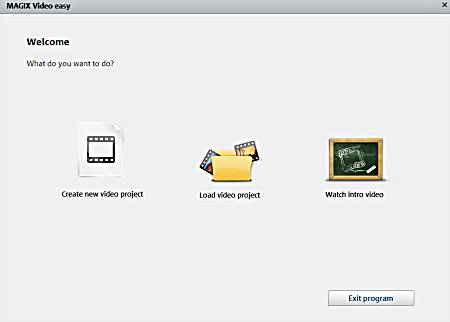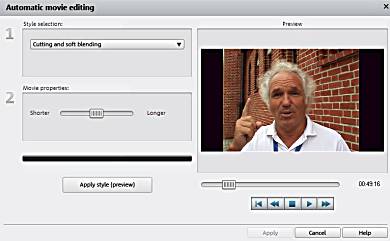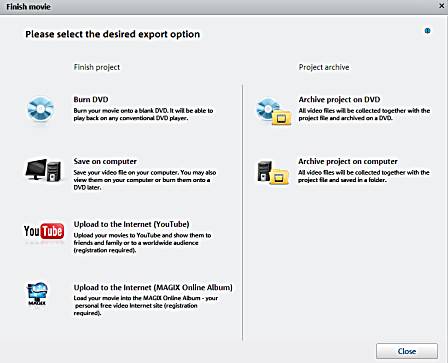|
The world of non-commercial film and A-V |
Events Diary | Search | ||
| The Film and Video Institute | | ||||
Read about Magix Movie Edit Pro 15 Plus
Magix Video Easy
As simple as it gets!

Magix has made an video editor for beginners.
The interface is simple - quite self-explanatory - and the contents are reduced to basic editing functions. A perfect gift for the beginner - but it would suit many others as well.
Download price £39.99 from
www.magix.com/uk/video-easy
(offer in February 2010 includes their PC Check & Tuning
Program).
From amazon UK
you can get a boxed version of VideoEasy on its own for
£31.82.
Overall rating: Excellent * * * * * A free trial version (7 days without registration, a month with registration) is available so that you can try it out.
Tens of thousands of camcorders have been sold in UK and many more in other countries. Each one represents a video user, unaware of the challenges that lie ahead if they want to make real films. I would think that most use a video camcorder to take snapshots of a holiday trip, family events and gatherings of friends. Few envision a future role as a real video amateur or enthusiast. They just want memories of things they experienced in the past, presented in a reasonably attractive form. Above all, they want moviemaking without hassle. Time is a scarce commodity for the modern man and woman.
It helps a lot in the end result, if the footage follows a few simple basic rules: steady camera, limited use of pan / tilt and zoom, and scenes that are not too long. But despite all the care, you still come home with shots that are too long, have failed or otherwise upset the whole. The answer, of course, is editing. From the start we should not think there is something mysterious about editing. We simply use a computer program installed on the PC.
An editing program today consists of 3 main functions:
- a module to capture, or copy recordings to your computer
- a module for editing / editing the video. Trimming, deleting and reordering shots. Plus perhaps the chance of adding captions, titles, scene transitions and maybe special video effects.
- a module to output the edited footage for presentation. It may be burning the film onto a DVD, uploading to YouTube, etc.
 |
Magix has launched a program, Magix Video Easy, which is targeted
at the many new video-makers, plus the many people who do not want a lot
of hassle, but just want over to process their own videos without too much
delay.
The box contains a program CD and an easy English manual in 30 pages. It runs on the Windows operating systems: Windows XP, Windows Vista and Windows 7. Of course Windows has its own simple, free video editor. For XP this was Windows MovieMaker and for later versions of Windows Windows Live Movie Maker. (For an Apple computer, you should instead consider the free iMovie program.)
|
Hardware requirements are similar to those for most other editor programs:
- for SD (Standard Definition) video - all the newer computer processors can cope.
- for HD (High Definition) video from tape - you need a computer with a dual-core processor faster than 2.5 GHz.
- for HD (High Definition) HD from hard drive or memory card or for AVCHD video - you need a quad-core processor running about 2.6 GHz.
- There are also requirements for RAM, graphics card and hard disk space. You can read more about these on the Magix website.
Start
Editing
Automatic Editing
| In the authoring of finished film, you first choose the type of output
that is desired. Here are the opportunities you may need: (Click on the picture to see it full size)
|
| The following screens have different content depending on the output
type you selected. Selecting the authoring of a DVD, the screen looks like this: (Click on the picture to see it full size
Here you sort out a menu. The possibilities are again limited to very few
choices, |
Besides the printed guide, there are help texts on the screen and a manual in pdf format which the user in his or her own interest should print on paper, to have it at hand - particularly in the beginning, while still learning. It is a really good system, targeted specifically to people with a video camera, who have not previously edited on a computer. The product can be clearly recommended if you are starting from scratch.
Get more information: www.magix.com/uk/video-easy
- Leif Christiansen (former webmaster of NordFilmNet)
Read about Magix Movie Edit Pro 15 Plus
Share your passions.

Share your stories.