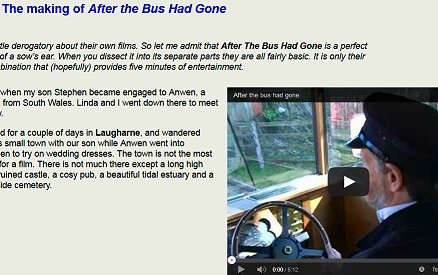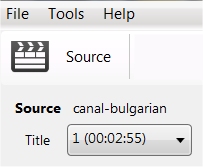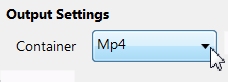|
The world of non-commercial film and A-V |
Events Diary | Search | ||
| The Film and Video Institute | | ||||
PUT YOUR VIDEO ONLINE ... just do it !If your video is less than 15 minutes long and less than 2Gb (though the maximum file size is not clearly listed) ...
It really is that simple. Just be careful about copyright. If your film is more than 15 minutes long or bigger than 2Gb, you can upgrade free of charge - see details in the Video Hosts table below. Share your visionPut your films online for the world to discover and get them embedded in webpages - your own, the club's or even here on the IAC website. A film which catches the public eye can be seen by an immense audience around the globe. How else would your work be enjoyed in Japan, Honolulu, Australia, Canada, Timbuktu, Ukraine and Iceland?
How is it done?Upload the video to a specialised video host like YouTube. Once there you are given some code for "embedding". Copy that and paste it into a web page. Voila ! It works like an oblong hole in the page, through which people see the video ... though it is actually running on YouTube or other video host. Social networking sites like Facebook have built-in linking systems for such videos. CopyrightYou must have the necessary rights for the music and any footage you did not take yourself. All major video hosts use automatic music recognition
software. That checks your video and flags up any apparent use
of copyright music. Some sites issue a warning, most remove your
video immediately. YouTube may remove the sound and offer you a
chance to choose from its own library of alternative free music
tracks.
Video HostsThere are scores of websites which will host your video free of charge. Those most commonly used by British film makers are:
They all accept many video formats but prefer MP4 (MPEG - 4) in H.264. Internet connections bring files to you (downloading) much faster than sending them out from you (uploading). This means it can take hours to send a movie up to a video host. Exact times depend on how fast your internet connection is and how busy the web happens to be. All video hosts process the movies - making them into smaller files. Upload the best quality you can as close as possible to their maximum file size. Many editing programs will generate output in the preferred MP4 (H.264) format. If yours does not, Canopus ProCoder will do a great job, but it costs a lot. Or ...HANDBRAKEHandbrake is a free compressor that is simple to use and yet allows for detailed techie settings if you require them. Visit http://handbrake.fr to download a version for Windows, Mac or Linux. (Make sure you do not get distracted by advertisements for other similar tools which appear on the download page.)
Go to the field marked Destination, click the Browse button and navigate to the folder where you want the amended film to be stored.
|
Share your passions.

Share your stories.